Unlocking Digital Protection: Building Your Privileged Access Management (PAM) Program
A Strategic Guide to Safeguard Your Critical Assets
PAM
Securing privileged access is critical to protecting sensitive data and key systems from cyber threats. Privileged Access Management (PAM) programs are essential for safeguarding accounts with elevated rights, ensuring that only authorized users can access your most valuable assets. However, building and maintaining an effective PAM program requires a systematic approach that evolves with your IT environment.
This article provides a step-by-step guide to help you discover, classify, secure, and monitor privileged accounts. By following these steps, you can significantly reduce the risks associated with privileged access and enhance overall security.
Step 1: Discover — Understand What You Have
The success of any PAM program starts with identifying all privileged accounts within your system. Given the constant evolution of IT environments, discovery must be an ongoing effort.


Identify Privileged Accounts: Privileged accounts span servers, applications, networks, databases, and cloud platforms. Examples include admin accounts, service accounts, root accounts, and any identity with elevated privileges.
Automate the Process: Use automated tools to scan for accounts with elevated access. These tools can be part of your PAM solution or third-party services. Automation ensures comprehensive coverage, including overlooked credentials embedded in scripts or applications.
Expand the Scope: Privileged access extends beyond on-premises setups to include cloud environments, third-party services, and IoT devices. Leaving out these elements creates security gaps.
Step 2: Classify — Focus on What Matters
Not all privileged accounts are equally critical. Prioritizing accounts that access sensitive systems or data can significantly reduce security risks.


Critical vs. Non-Critical Accounts: Classify accounts by their impact on operations and security. Accounts tied to sensitive data or core systems need the highest protection.
Role-Based Grouping: Categorize accounts based on their organizational roles. For instance, system admins often need broader access, while database admins may only require database privileges.
Include Third-Party Access: External vendors, contractors, and partners often require elevated access. Apply the principle of least privilege to these accounts, granting only the minimum necessary access.
Step 3: Define Policies — Establish Rules for Access
Once you’ve identified and classified accounts, create policies to govern their use. Clear rules reduce the risk of misuse and improve overall security.


Enforce Least Privilege: Limit access to only what’s essential for the task. Reducing excessive privileges minimizes potential damage in case of a breach.
Enable Just-in-Time (JIT) Access: Grant privileged access only when needed and revoke it afterward. This reduces the risk of dormant accounts being exploited.
Monitor and Record Sessions: Track all privileged activity and record sessions for audits and investigations. These records are invaluable for identifying and addressing anomalies.
Require Multi-Factor Authentication (MFA): Add an extra layer of security by enforcing MFA for all privileged accounts. This makes unauthorized access significantly more difficult.
Step 4: Implement — Choose the Right PAM Tool
The right PAM tool can enforce your policies and streamline program management.


Evaluate Features: Look for tools that simplify deployment, integrate with your existing systems, scale effectively, and meet your environment’s needs. Key features include automated discovery, credential management, session monitoring, and robust reporting.
Secure Credentials: Use a credential vault to store privileged account details securely. Features like password rotation and automated updates help minimize risks.
Integrate with IAM Systems: Ensure the PAM solution works seamlessly with your Identity and Access Management (IAM) setup. This ensures access is role-based and dynamically updated based on user status.
Step 5: Ongoing Monitoring and Maintenance — Stay Proactive
PAM is not a one-time effort. After deployment, maintaining vigilance is key to sustaining a robust PAM program.
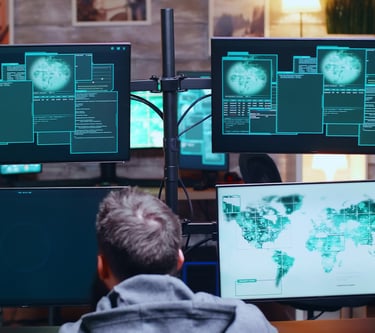

Real-Time Monitoring: Keep an eye on privileged account activities, flagging unusual behaviors such as off-hours logins or unexpected system access.
Routine Audits: Periodically review roles, permissions, and account activity to ensure compliance and eliminate unnecessary privileges.
Incident Response Plans: Prepare for potential breaches with a well-documented and tested response strategy, enabling swift action to mitigate damage
Key Takeaways
Starting a PAM program isn’t a one-time task, it’s an ongoing journey that requires ongoing effort and adaptation. Discovering, classifying, and securing privileged accounts, alongside implementing a reliable PAM tool, significantly strengthens your overall security posture. This proactive approach ensures that vulnerabilities are minimized and critical assets are protected from potential threats and unauthorized access.
Achieving success in PAM requires more than just the right tools. It depends on enforcing strict, well-defined policies, maintaining continuous visibility into all privileged access, and addressing emerging risks in a timely manner. Regular audits, real-time monitoring, and adapting to new security challenges are essential components of this strategy.
Following these steps doesn’t just help in preventing unauthorized access, it builds a robust defense mechanism that safeguards your most valuable assets, fostering trust at every level, from internal teams to external stakeholders.
All images in this post were designed by Freepik.com
